CudaText for PC Free Download
CubaText is a complete cross-platform it’s free text editor, written in Lazarus. CudaText for PC wonderful extension (linters, plugins and external tools.

CudaText for PC Free Download
Features:
- Syntax highlight for many languages: C, C++, JavaScript, HTML, CSS, PHP, Python, XML etc. 200+ syntax lexers exist.
- Code tree (tree structure of functions/classes/etc in source).
- Code folding.
- Multi-carets and multi-selections.
- Find/Replace with reg. ex.
- Configs in JSON format. Including lexer-specific configs.
- Tabbed UI.
- Split each tab.
- Split view for 2/3/4/6 files.
- Simple auto-completion (fixed list) for some lexers.
- Command palette (ST3 style).
- Minimap.
- Micromap.
- Show unprinted whitespace.
- Support for many encodings.
- Customizable hotkeys.
- Binary/Hex viewer for files of unlimited size.
- Smart auto-completion for HTML, CSS.
- HTML tags completion with Tab-key (Snippets plugin).
- HTML color codes (#rgb, #rrggbb) underline.
- Show pictures inside editor area (jpeg/png/gif/bmp/ico).
- Show tooltip when mouse moves over picture tag, entity, color value.

CudaText for PC
Features for HTML/CSS coding:
- Smart auto-completion for HTML, CSS.
- HTML tags completion with Tab-key (Snippets plugin).
- HTML color codes (#rgb, #rrggbb) underline.
- Show pictures inside editor area (jpeg/png/gif/bmp/ico).
- Show tooltip when mouse moves over picture tag, entity, color value.
Some Powerful features of CudaText:
- Addons manager
- Find in files
- Snippets
- External tools
- Project manager
- Session manager
- Macro manager
- Spell checker
- FTP panel
- Linters support (CudaLint)
- Brackets highlight, go to pair bracket
- Highlight all occurences
- Color picker
- Insert date/time
- Formatters for HTML/ CSS/ JS/ XML/ SQL
- Tabs list in sidebar
- Create backup files
- Menu configurator
- and more…
- Latest Version: CudaText 1.80.1.0 (64-bit)
- Requirements: Windows XP64 / Windows Vista 64 / Windows 7 64 / Windows 8 64 / Windows 10 64
Configs
- Call menu item “Settings-default” and you’ll see Default config. Copy any lines to config called by “Settings-user” and edit lines in this User config.
- Lexer override config: settings for single lexer only. E.g., if you open Pascal file, lexer-override for Pascal is read after user config.
- File types config: you can specify mapping between file types and lexer names. Such mapping exists in lexer-library, this config overrides it.
- Hotkeys config: hotkeys dialog allows to customize hotkeys for all program actions.
- Color themes: color editor dialog allows to customize colors and save them to a theme file.
Developers: uvviewsoft
Also Download: Axialis IconGenerator
If you want to download this wonderful extension then should download from our website because it’s complete and full setup. Easily to download and install it.
Subscribe
0 Comments


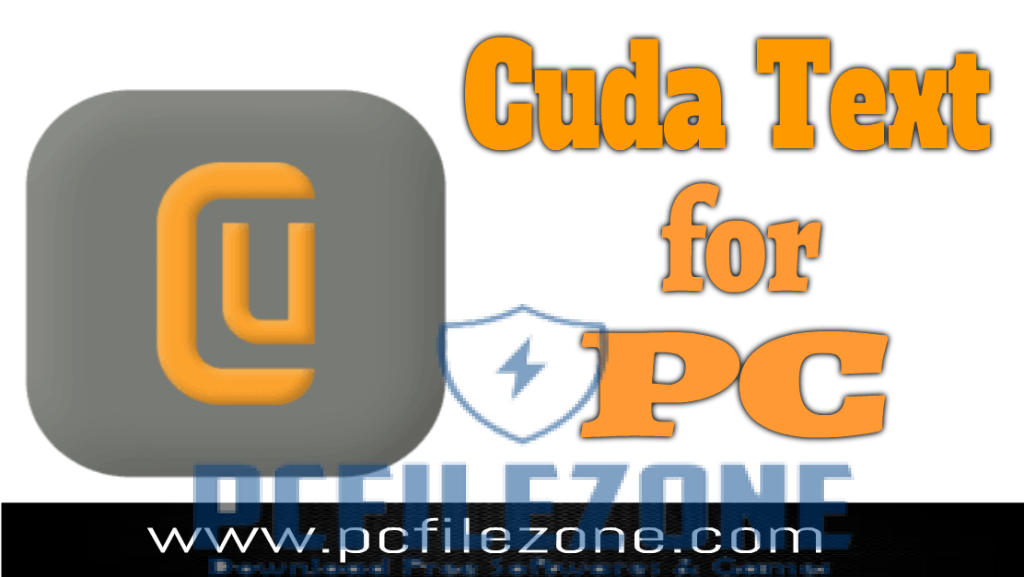


Comments