UsbTrace 3.0.1.82 Latest Free Download
UsbTrace 3.0.1.82 is an easy-to-use and powerful USB traffic analyzer (USB traffic sniffer). USBTrace can analyze the USB protocol on host controllers, hubs and devices. This is a 100% software product. USBTrace is compatible with all operating systems and works with drivers, hubs and USB host devices 1.x, 2.0 and 3.0 (low, full, high and super speed).
You can also download: Eltima USB Network Gate Free Download For PC

UsbTrace Latest Free Download
Features:
Easy to use
USBTrace is an easy-to-use USB protocol analyzer. To start analyzing a USB device, simply select the device to analyze and click on the “capture” button.
Easy to see captured data
USBTrace decodes each and every one of the captured USB protocol requests and displays them in an easy-to-read format. The data buffer, if any, associated with the request is also shown.
Monitor USB requests at all levels
With USBTrace you can analyze USB requests on USB host controllers, USB hubs or USB devices.
Show valuable information for device driver developers
USBTrace decodes and displays the IRP, URB and IO_STACK_LOCATION structures associated with each captured request. In addition, in addition to capturing URB, USBTrace captures internal USB IOCTL, USB IOCTL in user mode, PnP and Power IRP.
USBTrace can be configured to automatically capture hotplugged devices
With this option enabled, USBTrace will capture the USB requests of all newly connected devices. Read about capturing hotplugged devices.
Search and filter captured requests
The advanced search function allows you to search the capture log for request types and/or content of the request buffer.
The filtering function allows you to exclude requests that do not interest you during capture. You can also apply filters based on endpoint addresses.
View and export detailed device information
See USB device, hub, configuration, interface, endpoint descriptors, and Windows-specific USB enumeration information.
Supports device class decoding
USBTrace can decode class-specific USB descriptors/requests and display detailed information about them. Read more about USB device class decoding
Fully compatible with ACPI features
You can turn off, hibernate or put your system on hold while running USBTrace.
Save captured data
The captured USB protocol data can be saved for storage and viewing later.
Export record as HTML, XML, text or CSV reports
The export utility allows you to export captured USB transactions as an HTML, XML, text or CSV file, in addition to the native USBTrace binary file format.
Background capture to improve performance
Background capture facilitates high-performance capture sessions. The GUI is not updated during capture. Registered transactions are shown only when the capture operation is stopped.
Continuous capture for non-stop analysis.
For a normal capture session, USBTrace will stop the capture operation when the internal log data buffer is full. With continuous capture, this will not happen. When the buffer is full, instead of stopping capture, USBTrace will wrap the buffer and start writing data again from the beginning. Continuous capture simulates an infinite buffer.
Capture device traffic directly to the file.
With this function, you can route the captured data from the devices directly to a file on your hard drive (or any other storage device). The user interface will not be updated during the capture operation. This results in high-performance capture sessions that can capture a large amount of data. This feature also helps debug unstable or defective systems by ensuring that captured data is not lost even if the system crashes / restarts during capture. Read more about capturing data directly to the file.
Trigger
The activation function allows you to define a condition and the capture operation will stop automatically when that condition is met.
Performance statistics
The performance statistics function allows you to extract a large amount of valuable information related to the performance of the captured data. The values of various performance counters and the read/write data transfer rate graph are displayed.
Set any captured request as request “time 0”
Any request in the capture log view can be set as a timing reference request using this function. The timestamp of the selected request will be set to zero and those of the others will be marked in relation to this reference request. This feature is useful for finding the time of several USB transactions in reference to a selected transaction.
Send support requests and check for updates directly from the application
In case you need assistance, you can contact the USBTrace support team directly from the application (see the program’s help menu). Your support request along with the internal error log file will be sent to us by email. Once we receive your error report, our support engineer will get back to you as soon as possible. You can also check the availability of new updates from the application’s help menu.
Decode captured data using user-defined structure templates
You can define your own structure templates by which you can decode the captured data. Structure definitions are specified by a template XML file that can be edited from USBTrace.
Technical Setup Details:
- Software Full Name: UsbTrace v3.0.1.82
- Setup File Name: UsbTrace v3.0.1.82.zip
- Full Setup Size: 8 MB
- Setup Type: Offline Installer / Full Standalone Setup
- Compatibility Architecture: 64 Bit (x64)
- Latest Version Release Added On: 17th Aug 2019
- Developers: Adobe Muse
System Requirements:
- Operating System: Windows 7/8/8.1/10
- Memory (RAM): 2 GB of RAM required.
- Hard Disk Space: 16 MB
- Processor: Intel Core 2 Duo or later.


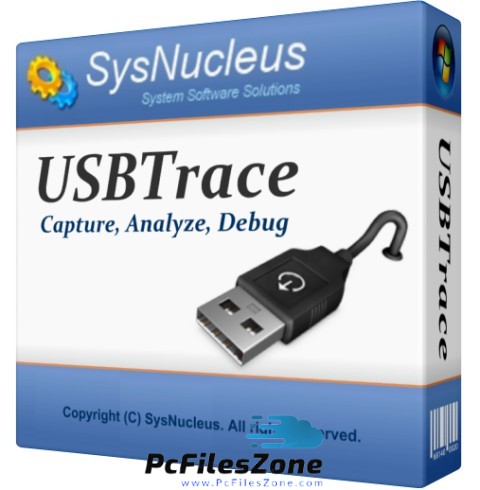

Comments